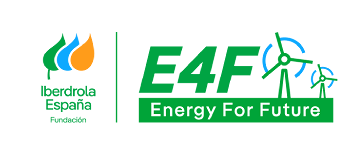COOKIES POLICY OF fundacioniberdrolaespana.org
-
What are cookies
Cookies are small files or devices of general use that are installed in the user’s browser in order to store, retrieve or update data. They allow the person responsible for a website to know the preferences of users when browsing its website and to personalize the services offered based on those preferences.
Cookies are small files or devices of general use that are installed in the user’s browser in order to store, retrieve or update data. They allow the person responsible for a website to know the preferences of users when browsing its website and to personalize the services offered based on those preferences.
In www.fundacioniberdrolaespana.org we use own and third party cookies that allow us to perform usage analysis and measurement to ensure that our website works properly and to improve our services.
Third-party cookies that we use in Fundación Iberdrola España (hereinafter “Fundación Iberdrola España”) to obtain information about visits, measure and analyze web browsing and customize some services, are owned by OneTrust, Microsoft and Google Universal Analytics. Only Google Universal Analytics has access to the data collected by its devices.
-
Types of cookies
Depending on their purpose, cookies can be:
Technical cookies: Technical or necessary cookies are essential for a website to function properly and include basic functionalities such as identifying the session or giving registered users access to restricted access areas. For these reasons, technical cookies cannot be disabled.
Analysis or measurement cookies: these are cookies that allow us to see how the user interacts with the website, gathering anonymous information during the time they are browsing it. The purpose of collecting this information is to make improvements to the website based on the analysis of aggregate data.
Preference or personalization cookies: these are cookies that allow the website to remember information during your browsing time associated with the way the page behaves or the way it looks, such as your preferred language or the region you are in.
Marketing cookies: Marketing or advertising cookies are used to analyze your behavior while visiting the website and so that, from time to time, other providers can offer you personalized and relevant advertising based on your browsing profile.
Depending on who is the owner of the cookies
Own cookies: are those that are sent to your computer or device (for example: computer, mobile or Tablet) from a computer or domain managed by a website and from which the service you have requested is provided.
For example, the cookie we use to manage consent (OptanonConsent) is generated by Fundación Iberdrola España from its website and sent to your computer or device to keep a record of your consent.
Third-party cookies: are those that are sent to your computer or device by an entity other than the owner of the website that processes the information obtained through cookies.
For example, if the website operates video viewing through YouTube (entity other than Fundación Iberdrola España), this provider will deploy certain cookies so that the video can work. These cookies are not sent by Fundación Iberdrola España to your computer or device but are sent directly by YouTube.
Depending on the time they remain active on your computer
Session Cookies: are those designed to collect and store data while the user accesses a web page.
Persistent Cookies: are those in which the data remain stored in the terminal and can be accessed and processed for a period defined by the person responsible for the cookie, which can range from a few minutes to several years.
-
Controlling the use of cookies
If you wish to delete cookies that are already set on your terminal, you can do so from your browser. You can find the way to do this by going to the help menu of your browser where the steps to proceed with its elimination are established. For more information:
Internet Explorer: http://windows.microsoft.com/es-es/windows-vista/block-or-allow-cookies
External link, opens in a new window where you can see the steps to follow to configure cookies.
Mozilla Firefox: http://support.mozilla.org/es/kb/habilitar-y-deshabilitar-cookies-que-los-sitios-web
External link, opens in a new window where you can see the steps to follow to configure cookies.
Google Chrome: https://support.google.com/chrome/answer/95647
External link, opens in a new window where you can see the steps to follow to configure cookies.
Safari: https://support.apple.com/es-es/HT201265
External link, opens in a new window where you can see the steps to follow to set cookies.
Microsoft edge: https://support.microsoft.com/es-es/help/4468242/microsoft-edge-browsing-data-and-privacy
External link, opens in a new window where you can see the steps to follow to configure cookies.
Also, through our manager you can allow or block cookies.